Upon purchase of Zenith C-Bus Automation Graphics package, you will be provided with the Zenith Download Folder. This download folder will also be emailed to you. Save this folder to your computer. Inside this folder is the Zenith Sample project, the individual pages of Zenith, a folder of SVG icons, a folder of PNG icons, a folder of Backgrounds & Images and the Zenith User Manual.
Extract all these components for safe keeping and then read the User Manual for extensive instructions for working with Zenith.
Zenith C-Bus Automation Graphics may be downloaded and used on your automation projects an unlimited amount of time. However, under no circumstance can it or any of its components be shared, resold or copied. By purchasing this package you are agreeing to these terms.
Intellectual Property belongs to Ryelec Automation & Electrical. Cedia Award Winning Interface Design 2023.
This package was developed by certified personnel and Light & Room Control EcoXpert partner. It is designed to get the best use out of the Clipsal Wiser products, however, Ryelec is a separate company to Clipsal by Schneider.
Because the products we offer are digital and cannot be returned, refunds can only be offered under certain circumstances, please read our refund policy here.
Check out the YouTube video below to see an in-depth run through of Zenith and using the automation graphics with CBus!
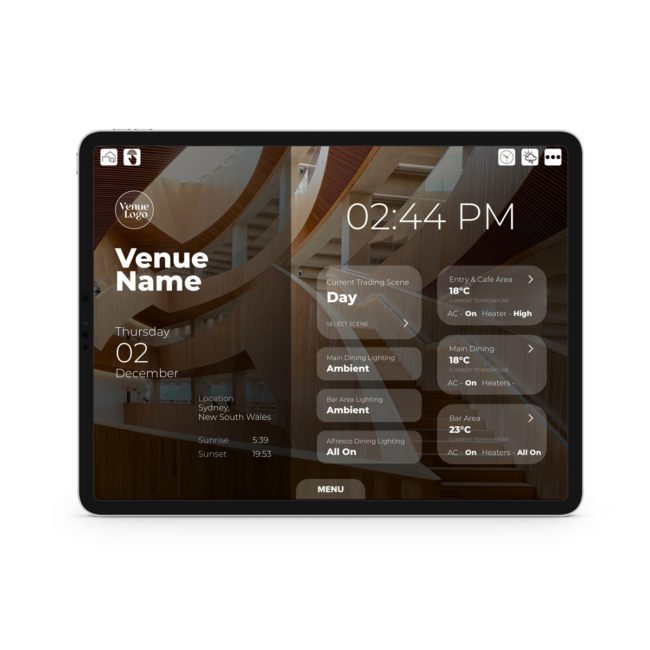































Phil –
Definitely worth the investment for all Automation Projects.
Saved us massive amounts of time as templates are already built whilst also containing the perfect combination of buttons, icons and images for any C-Bus NAC UI.